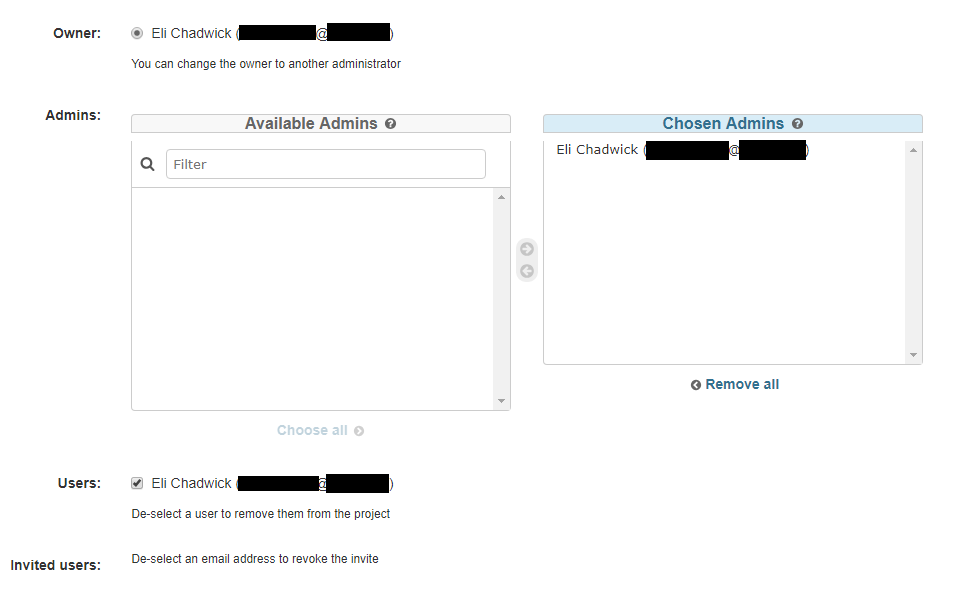Project Administration
There are two types of permissions in Anvil and they are applied on a per-project basis. For example a user might have admin level access to a particular project which they run, but only user level access to a project which they contribute to. The following table lists the tasks each level can perform:
| Task | Admin | User |
|---|---|---|
| Build job | ✔ | ✔ |
| Cancel job | ✔ | ✔ |
| Configure job | ✔ | |
| Delete job | ✔ | |
| Move job | ✔ | |
| Add credentials | ✔ | |
| Download build artifacts | ✔ | ✔ |
Adding users and editing user permissions
To add, remove or edit the permissions of project members, you must be an administrator of the project. Go to the Settings of the project (accessible from the Anvil homepage, not inside Jenkins). Select Invite users to invite new users to the project, or select Edit Details to add or remove administrators. You can also remove users from the project in the Edit Details page, or revoke a sent invitation.